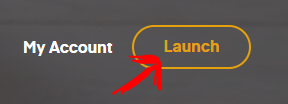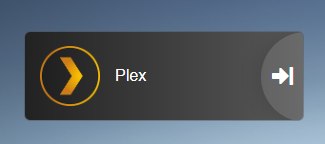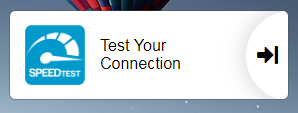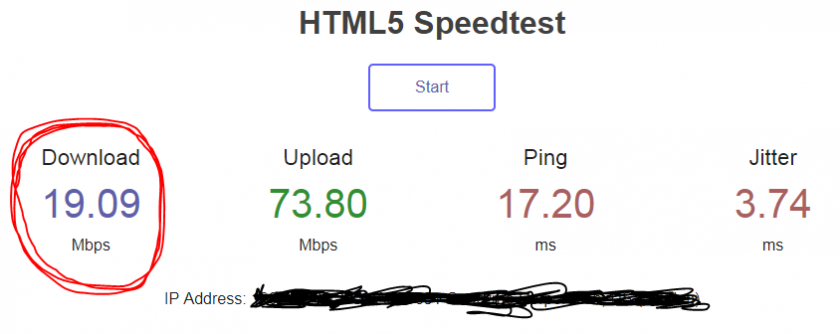How to Stream Movies/TV Shows
Step 1: Make a Plex Account
The first thing you need to to do is make an account at plex.tv. This is the software I use to stream my media to you via the internet. You will need a plex account, because those are the credentials you will need to use to log into my plex server and stream the media.
Sidenote: I don't ever have access to your login credentials. All the authentication is done via plex's servers, so I can only see your email, but not your password.
Step 2: Becoming Friends
The next thing you need to do is become friends with me on plex. This actually needs to be initiated on my end. I will send an invite to you via email. I recommend first signing into plex.tv in your browser. Then, in that email, you can click a link to verify that your plex account is now friends with my plex account. If I have spoken to you about getting access, but haven't sent you the invite email yet at this stage, let me know.
Step 3: Access Streaming Media
Now that we are plex friends, you will have access to my plex libraries. You can access that one of two ways. First, you can go through the plex.tv website and click the Launch button in the upper right after you have logged in (below).
The second way of accessing plex is to connect directly with my server via the button on my home webpage. This will cut out the plex.tv middleman, even though you will still need to login with your plex account.
Optional Step: Check Connection Speed
If you are having lots of buffering or trouble streaming in general in plex, you can check how fast your connection is to my server by running a speedtest directly from my server. On my home page, you want to click the button marked Test Your Connection. This will open up a tab in which you can run a speed test to see how quick the connection is to my server from your location.
The parameter of interest to you will be the Download statistic. In general, to stream a 1080p source, you need ~10 Mbps download. For 720p, you need ~4.5 Mbps, and Standard Def you need ~1.5 Mbps. Note, you are unlikely to see above 20 Mbps ever since that is about what the upload speed is on my internet connection at home. Below is a screenshot of the speedtest I ran while at work to show this limitation (also why my IP info is blacked out).