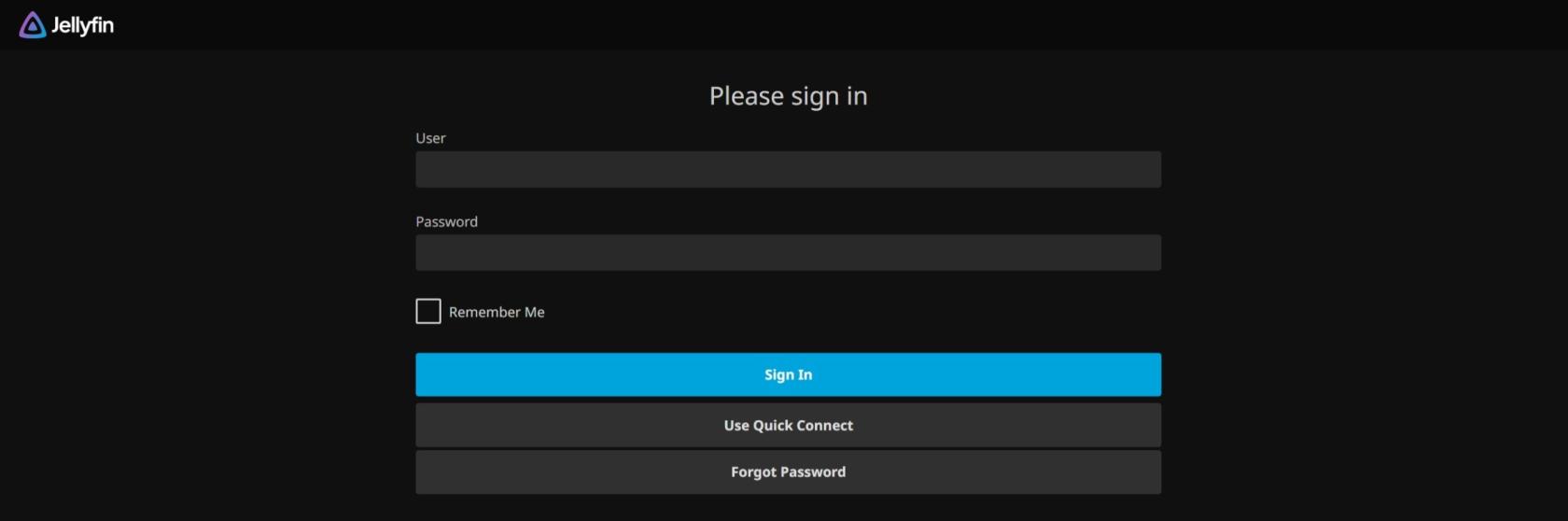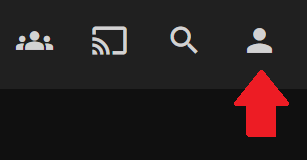Migrating to Jellyfin from Plex
What is Jellyfin?
Jellyfin is basically like Plex, but it isn't run a corporation. Instead, it is software that is developed by a group of dedicated volunteers publicly and published for free. For me, running the server, it means that things are more complicated than Plex, because I have to host some of that infrastructure myself. However, for you, things can stay mostly the same as they were before, it's just that you will use a different app than before and the UI will be a bit different. Most importantly, because I am a benevolent ruler, access to my Jellyfin server will be free of charge, unlike Plex (after April 29th, 2025).
How do I sign up?
Unlike Plex, Jellyfin doesn't allow just anybody to load up somebody's server and create an account (thankfully). So, to have an account with access to my server, I actually need to make an account for you. So, simply reach out to me and ask for access. I will create your account, make sure that your watch history from Plex is imported correctly, and then hand it over to you. I recommend that you change your account password afterwards since I will be using pretty simple passwords as placeholders. Also, since this is all hosted on my infrastructure, I recommend that you don't use a password that you have used for other things. The hash for your password is stored locally on my server, so if it were ever compromised, it would risk leaking out.
So, to summarize:
- Reach out to me, letting me know you want a jellyfin account
- I will create your account and make sure that your Plex watch history is imported correctly (if you want this)
- I will provide you the login information using a placeholder password that you should change after you log in
- Enjoy!
Let's go into some more details if you have any problems with these steps...
Logging in for the First Time
I host my jellyfin server at wjs018.xyz. So, when I give you your login credentials, go to that site and you should see a log in screen:
Use the credentials I provided to you to log in. If everything worked, you should be greeted with the main interface of Jellyfin. The first thing you should do is change your password. To do that, you first want to hit the person icon in the upper right of the window :
From here, select "Profile" from the menu:
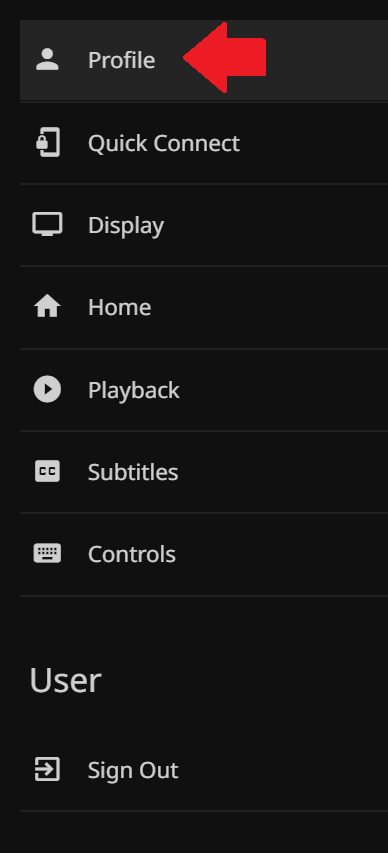
Then, you will be able to change your password.